在设计群里,经常会有一些新手问做APP UI或是网页设计到底用Photoshop还是AI(Adobe illustrator)好?AI和PS的区别有那些?想知道实质有那些不同,请看今天设计达人网小编为大家整理的AI vs PS信息图,看了后你会知道答案的。

本信息图是来自设计师M.A. Kather制作,通过图形化展示,让你更了解Photoshop和illustrator的区别,当然只是针对主要常用的功能,更多深入的功能没有做对比,下面一起来看看他们到底有什么差别吧。
出生时间
首先,让我们看看这2个巨头软件的诞生时间:
illustrator: 1987年
Photoshop: 1990年

第一版本的启动界面
双方都是粗糙的单色像素图像设计
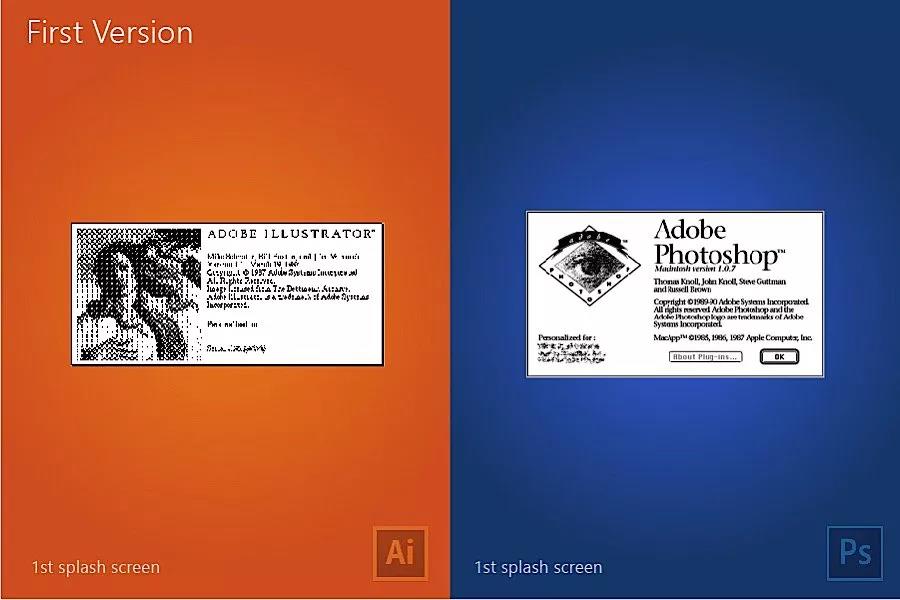
最多用在那个方面?
illustrator: 矢量图形设计
Photoshop:像素图像设计

什么用户使用最多?
illustrator: 设计师
Photoshop: 艺术家
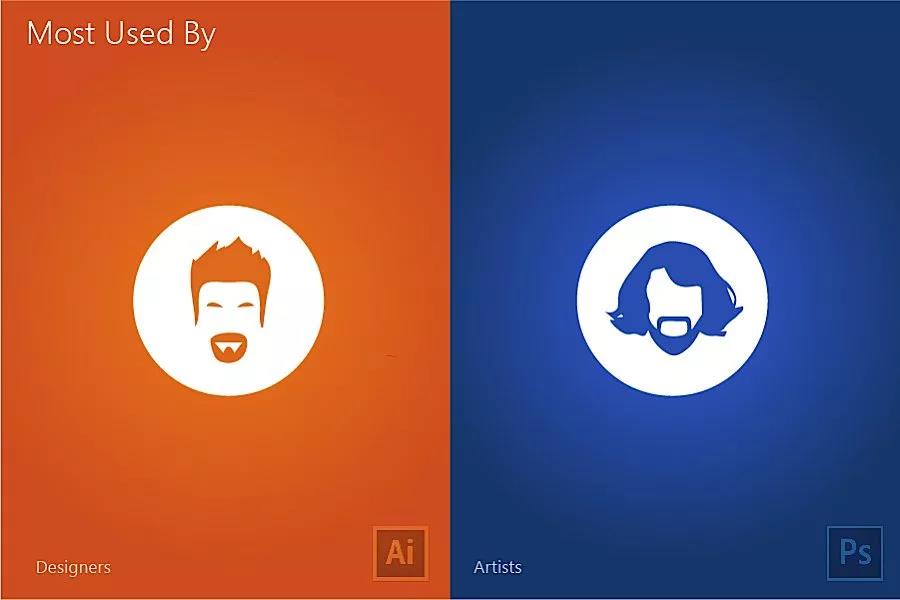
放大
illustrator: 放大后,图像依然清晰
Photoshop: 放大后,图像会被模糊
注:也就是说,用AI绘制的图形是可以放大而不失真,而PS就不可以,因为PS绘制的图形都是以像素点来画,除非直接使用矢量工具来绘制。
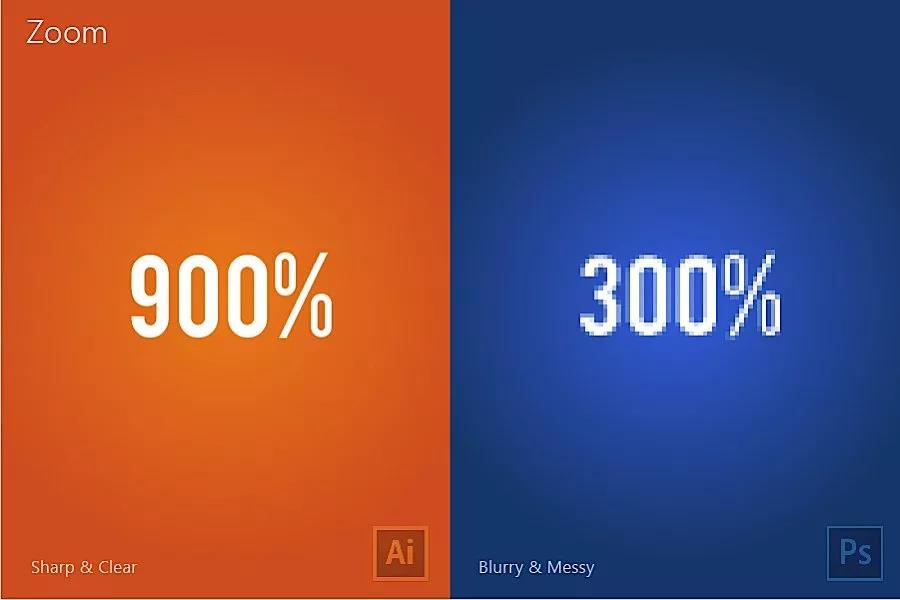
画板
illustrator: 可同时新建多个画布工作
Photoshop: 只能新建一个画布
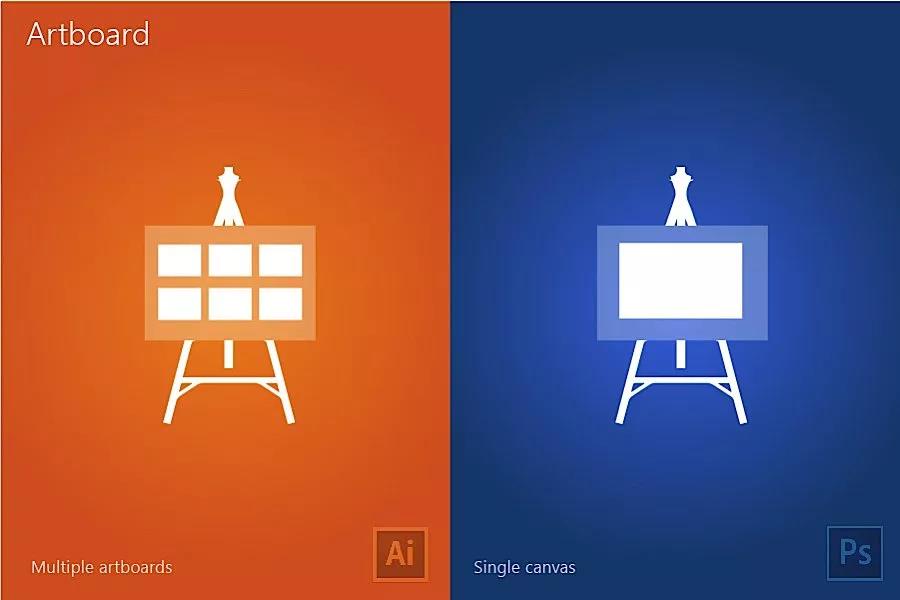
剪贴蒙版
illustrator: 在对象上面
Photoshop: 在对象下面
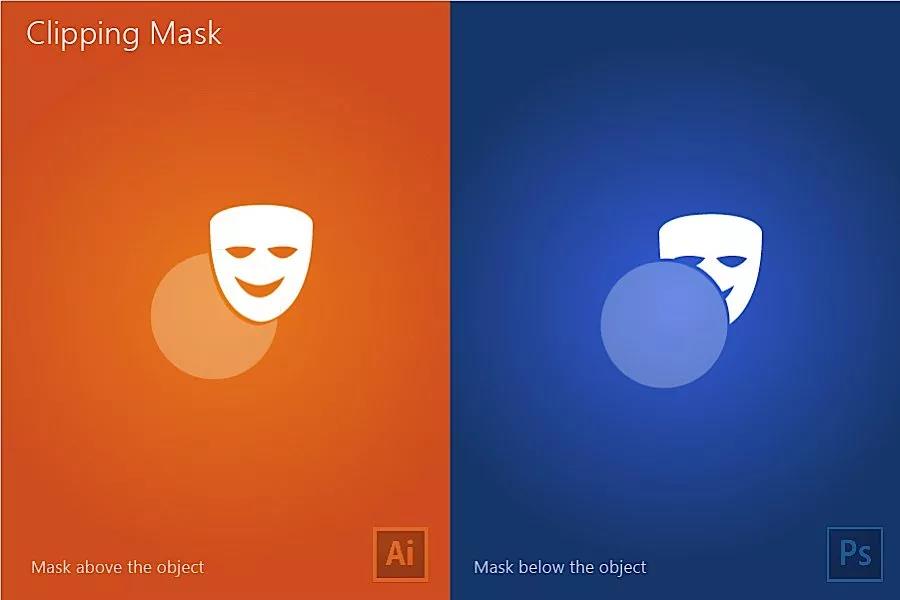
选择工具
illustrator: 选择的是对象
Photoshop: 选择的是区域
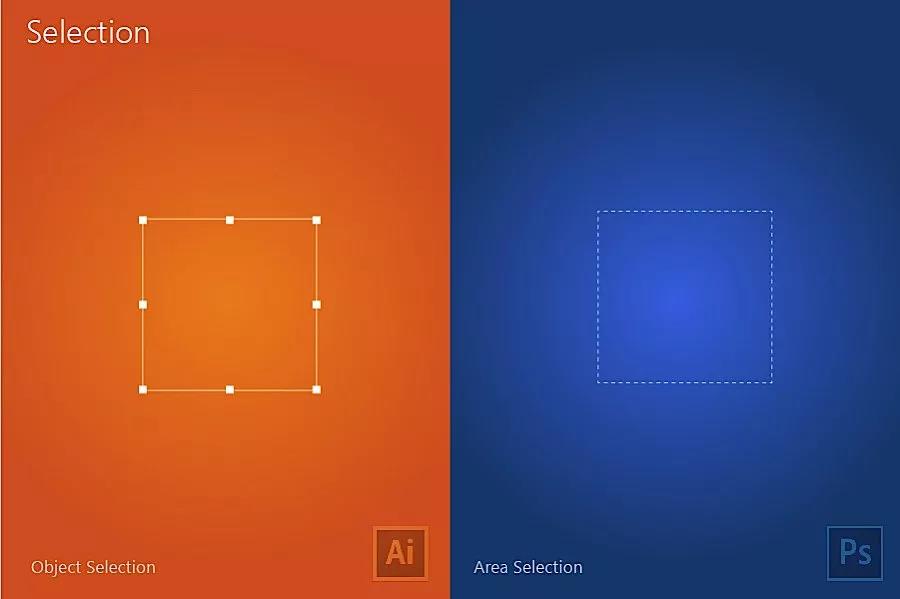
图层
illustrator: 一个图层可以包含多个对象
Photoshop: 一个图层只能包含一个对象
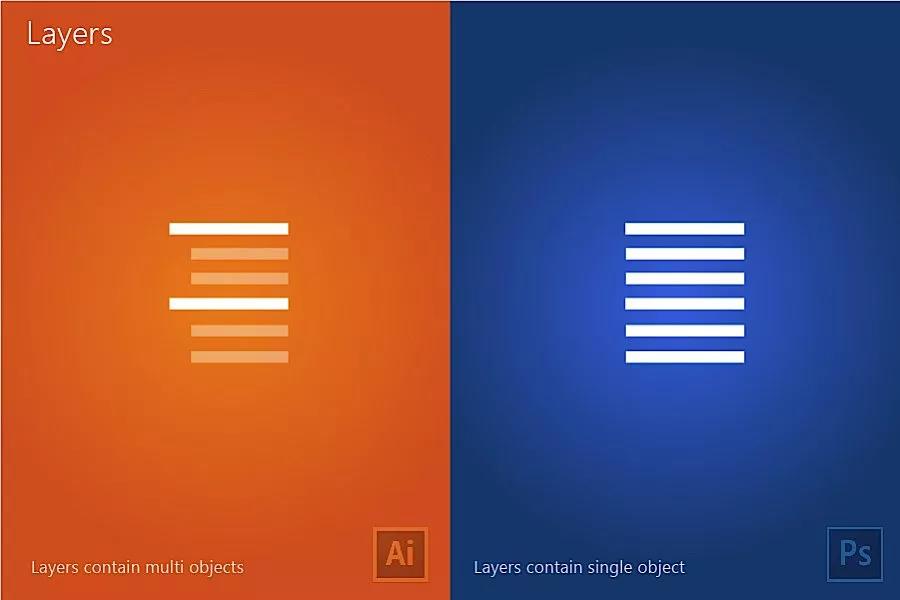
Ctrl + Z (撤销)
illustrator: 可以多次连续的撤销
Photoshop: 只能撤销一次,要按Ctrl+Shfi+Z才能继续撤销操作
注:其实PS是特意这样设计撤销的,如果你想像AI一样,可以直接修改快捷键即可。
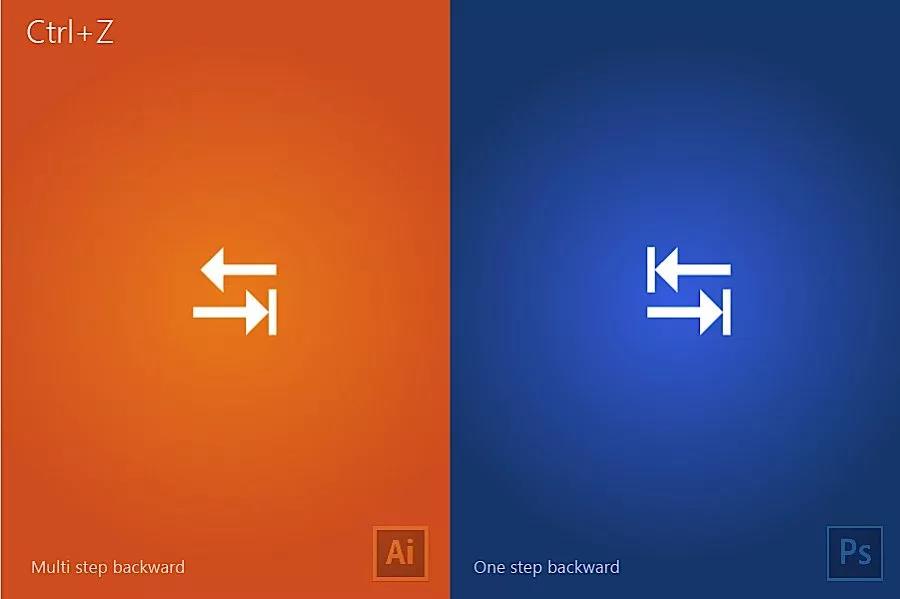
工作区域
illustrrator: 可以在画布以外的区域继续绘制
Photoshop: 只能在画面以内的区域绘制,超出会被隐藏
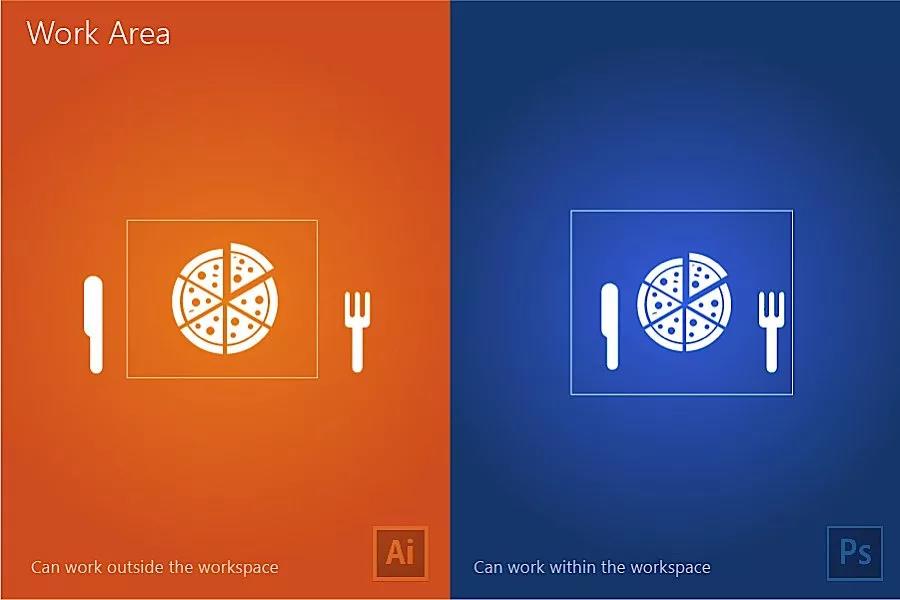
保存时间
illustrator: 保存快
Photoshop: 保存缓慢

总结
这是比较清晰的对比,重点是:
- AI适合用来绘制矢量图,比如手机APP、网页设计的布局排版、按钮、图标等矢量元素。
- PS适合用来做平面广告、插画或后期处理等。
(编辑:王焕宇)